Preparing your files for internet transfer Mastering Services -
four things to keep in mind
1) Recommended file formats for mastering: The files you provide to be mastered can be any standard 24 bit (or 32bit) WAV or AIFF format audio data file with sample rates of 44.1k, 48k, or 96k. 16 bit files are acceptable if your recorder does not have 24 bit ability.
2) Remove any limiters, compressors, maximizers, or equalizers on your mix bus: Before exporting your mix as a wav or aiff file to be uploaded for our mastering service, it's important that you remove any signal processing such as limiters, compressors, or equalizers on your mixer's stereo bus inserts. Also, set your dithering rates to match your mixdown bit depth, keep your peaks below - 3dBfs, and please don't normalize the final mix file. This ensures that the stereo wav file(s) that you will be uploading are at a good starting point for the mastering process.
3) Name each of your unmastered mix files with the actual song title. Each song's wav file should be named with the song's specific name, as opposed to calling the files "song 1", song 2", or "audio1" , "audio 2", etc. This is so that songs are accurately named on the hard copy printout of final song sequencing order for the master CD - both of which you would deliver to the CD manufacturing facility that will press up your CDs. The song's unmastered data file name will also be used for the naming of any mastered MP3 files of that song.
4) Electronically send me the "zipped" folder for each song to be mixed via DropBox, Google drive or other similar file transfer service. Do that after you have received the confirmation email for your project and made payment via PayPal on the Booking&Info page. Then you can send in the zipped folders that contain the songs you want mixed and/or mastered.
| Stereo mixes that are to be mastered should not look like these two waveform examples of dynamically limited mixes. | |
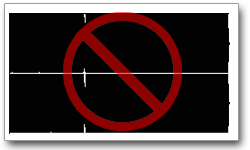 | |
 |
| Two waveform examples of mixes without compression or limiting. Your mix files should should have these general visual characteristics. | |
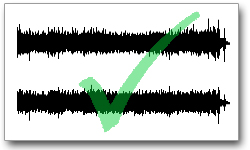 | |
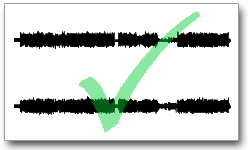 |

